
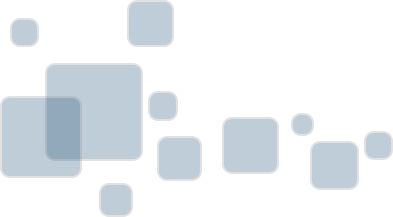
You are about to create a plugin for Touch Portal. On this page you will find all the information required to make an awesome plugin!
The menu on the left can be used to navigate to all sections explaining the plugin system. Start with "Structure"
The whole structure of the Touch Portal plugin system revolves around the plugin description file. This is a JSON file describing the plugin named 'entry.tp'. Touch Portal loads this files and with the given data, it will create action categories, actions, events and states within Touch Portal.
The plugins have to be placed in the plugin folder in your Touch Portal user data folder.
Or for our early adopter users it can also be that the user data folder is in the documents folder of the windows user.
Or for mac users
All the plugin files can be placed in this folder but they do not have to be. The root, however, must contain the entry.tp file.
We encourage plug-in builders to create their own installer as often the plug-in requires to install more then just the entry file. Touch Portal supports a limited install file type with the extention .tpp.
The tpp file should be a renamed zip file containing the root folder that has the name of your plug-in. In that folder you should place the entry.tp file and possible additional files you want such as the icon for the plug-in. Just do not forget to rename the zip file to the extension .tpp.